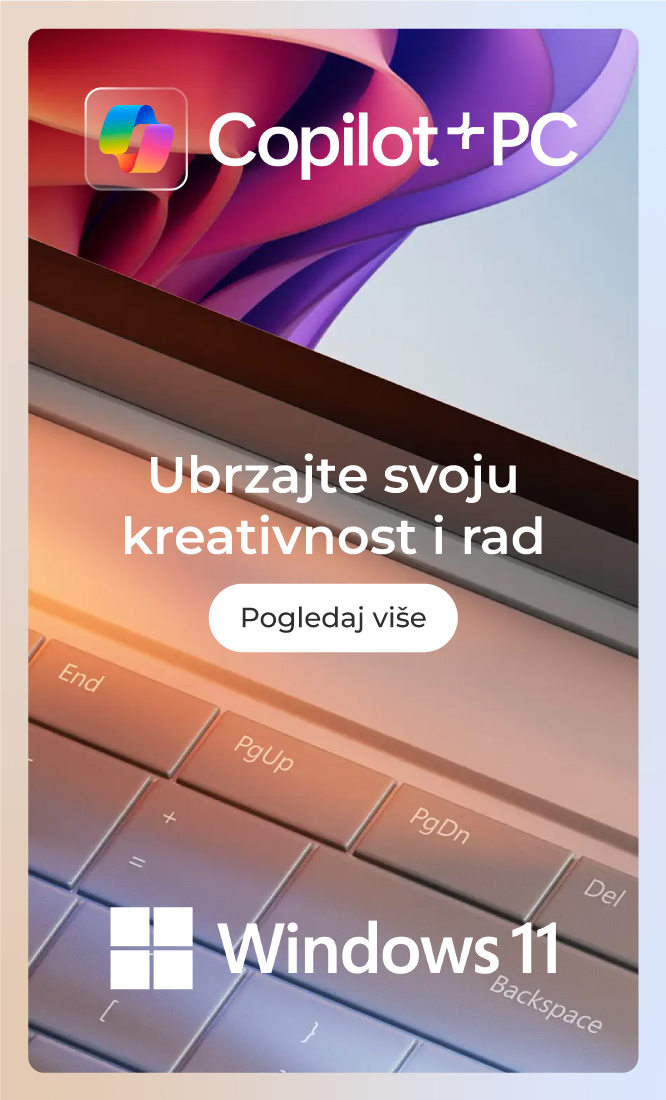Digital paper
refers to electronic devices or technologies that mimic the appearance and feel of paper, but allow for digital input, storage, and interaction. These are often used for reading, note-taking, and writing, with a focus on providing a paper-like experience but with the advantages of digital storage and access. Here are a few key aspects of digital paper:
Types of Digital Paper Devices:
1. E-ink Displays:
• Used in devices like Amazon Kindle, Remarkable, Sony Digital Paper, and Onyx Boox.
• E-ink displays are non-backlit, which provides a comfortable reading experience similar to paper, especially in sunlight.
• They use minimal power, allowing for longer battery life compared to traditional LCD or OLED screens.
• Devices are often designed for reading e-books, PDF documents, and note-taking with styluses.
2. Tablets with Paper-Like Experience:
• Some tablets, such as the iPad (especially when combined with the Apple Pencil), are used with specific apps that simulate writing on paper (e.g., Notability, GoodNotes).
• These tablets offer full digital functionality (apps, web browsing, etc.) while still being used as digital notebooks.
• Accessories like matte screen protectors can enhance the paper-like feel while writing.
3. Flexible Electronic Paper:
• Some companies are working on flexible e-paper displays, which are thin, lightweight, and can be rolled or bent like traditional paper.
• These are still in development and are not as widely available, but could represent the next generation of digital paper technology.
Common Features and Use Cases:
• Note-taking: Digital paper devices like the Remarkable and Sony Digital Paper allow users to write and draw using a stylus, with pressure sensitivity to simulate the experience of writing on real paper.
• Reading: Devices like the Kindle and other e-readers are optimized for reading, providing a paper-like experience without the eye strain associated with backlit displays.
• Annotations and Document Editing: Digital paper is popular in professions like academia, law, and research where users need to read, annotate, and review long documents.
• Environmentally Friendly: Digital paper reduces the need for physical paper, making it more eco-friendly for those who want to reduce their paper consumption.
Advantages of Digital Paper:
• Eye Comfort: E-ink displays are easier on the eyes for extended reading or writing sessions, especially compared to typical LCD and OLED screens.
• Portability: Lightweight and easy to carry, especially when you can store thousands of books or documents on a single device.
• Long Battery Life: Most digital paper devices have extremely long battery life due to the low power consumption of e-ink displays.
• Organization: Digital storage means notes, books, and documents can be easily organized, searched, and shared.
Limitations:
• Limited Color Support: Most e-ink devices are black-and-white (though color e-ink displays are being developed).
• Less Versatility: Compared to full-fledged tablets like the iPad or Surface, digital paper devices are more specialized and may lack broader app support or computing power.
Digital paper devices are particularly popular with people who prefer a minimalist, distraction-free environment for reading and note-taking while retaining the advantages of digital content.